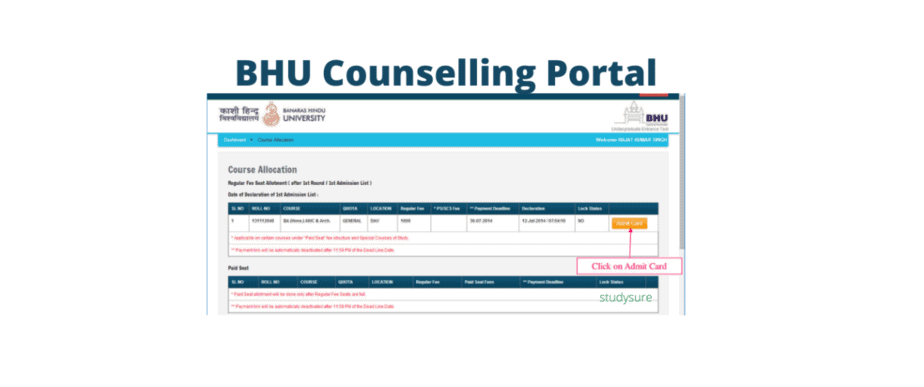Banaras Hindu University ( BHU) is one of the oldest Universities in North India. With three different institutes, 16 faculties and over 140 departments, the University provides higher education to over 15,000 students from various streams. For admission into this esteemed university, students must first apply to various courses offered in the university. Once students are granted admissions, they require attending the counseling sessions of the BHU. The BHU Counselling Portal helps with the counseling process for newly admitted students. These students can access various services and facilities related to the admission process from the BHU Counseling Portal. Apart from newly admitted students, the admission committee members can also access various services through this portal.
BHU Online Counselling Portal Highlights
Students admitted to BHU will have to undergo the counselling process before completing the admission process. Through the BHU Online Counselling Portal students and members of the admission committee can access various kinds of information and services related to the counselling process. The portal has made it more convenient for users to gather information related to all kinds of queries. The services accessible through the BHU Counselling Portal include:
- Filling application forms.
- Download the Admit Card.
- Check the Results or Merit Lists for various examinations.
- Access information or notifications relating to entrance exams, etc.
- Access the counselling schedules.
- Fill up preference entry forms.
- Locking seats to confirm admission into a particular course.
- Previous BHU question papers.
Students who want to access the various services and facilities offered by the BHU Counselling Portal must first complete the application process into a course at Banaras Hindu University.
Also Check: BHU Online Student Portal
Login Process
Students can log in to the BHU Counselling portal after completing the application process. The steps to log in to the BHU Counselling Portal are:
- Go to the official BHU Counselling Portal, or click on http://bhuonline.in/counseling-portal20.html.
- Click on the relevant admission committee login, whether UG or PG, under the “Admission Counselling Section” on the portal’s homepage.
- Press the “Sign In” button.
- Provide the necessary details in the given fields.
- Click on the link “Sign In” to finish the process
Login Process for Members of the Admission Committee
Members of the admission committee of Banaras Hindu University who want to login to the BHU Counselling Portal can follow the steps below:
- Go to the official BHU Counselling Portal, or click on http://bhuonline.in/counseling-portal20.html.
- Click on the relevant admission committee login, whether UG or PG, under the “Admission Counselling Section” on the portal’s homepage.
- Click on the appropriate option from the “Access Type” drop-down menu.
- Choose the relevant “Login Type” from the drop-down menu.
- Provide the login password in the given space to complete the process.
Students who may have forgotten their password to the BHU Counseling Portal login page or are unable to complete the login process must either change or recover their password. The steps to do so are:
- Follow the first three steps under the “How do students login” section.
- Click on the “Forgot Password” option.
- Enter the email address registered with the BHU Portal
- Click on the “Send” button.
- Go to the registered email address and follow the steps sent by BHU to the email.
What Does “Locking the Seat” mean?
One of the services available on the BHU Counseling Portal is for students is
“Lock the Seat”. Locking the seat refers to when a student who has applied to a particular course is satisfied with the admission they have gotten regarding the subject and location. Locking the seat implies that the students do not want to shift to a different course, even if vacant seats are available. Once the seat is locked, the admission process is complete. Students must then take a print out of the admit card and check the instructions provided on it.
If a student does not lock the seat, it implies that they are still looking to move if vacancies are available above their rank.
How to find the Relevant Counselling Schedule?
Students looking for information about the counselling schedule related to their course can follow the steps below:
- Go to the official BHU Counselling Portal, or click on http://bhuonline.in/counseling-portal20.html.
- Click on the relevant schedule under the “Find your counselling schedule” option on the portal’s homepage.
- Select the relevant course name or date from the drop-down menu.
- Click on the “Go” button to get the details of the schedule.
Steps for Online Counseling Process
Students who have to attend the counselling sessions organised by BHU when newly admitted can do so online. The steps to attend the counselling online are:
- Thoroughly go through all the details mentioned in the call letter.
- Ensure that there is no need for attending the offline counselling from the information on the call letter.
- Download the call letter from the BHU Counselling Portal login.
- Upload all the necessary documents as well as an undertaking if some necessary documents are unavailable.
- Enter all the necessary details on the Preference page.
- Print or save the confirmation page that appears.
- Regularly check the details of the allotted course or subject from the portal.
- Send an email to confirm the locking of the seat.
Steps for the Offline Counselling Process
Students looking to attend the counselling process offline can follow the steps below:
- Go through all the guidelines and procedures detailed in the call letter.
- Download the call letter from the login page of the counselling portal.
- There is no need to upload any documents online. However, students will have to carry original and self-attested copies of the educational certificates and other documents for the counselling session.
- Submit a declaration stating that some of the necessary documents are currently unavailable if required.
- Follow all the instructions provided for entry preference and verification.
- Follow steps 7 and 8 from the online counselling process section.
Documents Required During the Counselling
As detailed above, students looking for admission into Banaras Hindu University will have to either upload or provide some documents to verify information during the counselling process. The important documents required during this time include:
- Transfer Certificate (TC)
- Character Certificate
- Migration Certificate
- Anti-Ragging Declaration
- Residence-cum Dossier Form
- 10th Class Mark sheet
- 12th Class Marksheet
- All semester mark sheets from UG course
- Caste Certificate issued by Competent Authority
- Income Certificate from the Govt Authorities
- The person with Disabilities Medical Certificate by a certified medical officer along with Annexure 9
- EWS certificate to claim seat under EWS quota.
- BHU or College Student Certificate: for IP
- BHU or College Employee Certificate: for EMP ward
- Annexure 10 declaration needed only for online counselling.
Counselling Portal Direct Links
| BHU Counselling Portal | Visit Portal |
| Counseling Portal Login | Click Here |
| Student Counseling Section | Click Here |
| UG Counseling Schedule | Click Here |
| PG Counseling Schedule | Click Here |
| help@bhuonline.in | |
| BHU Counseling Portal Helpline Number | 9836219994 |
Conclusion:
We hope this article on BHU Counselling Portal has helped you. If you have any suggestions/inquiries, please contact us through the comment box below. We will get back to you at the earliest.