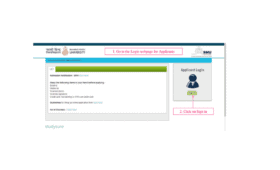The DTU students who have taken admission can access the DTU Student Portal from the link given on this page. If you are looking for more information about the DTU Student Portal, then you are at the right place. The students are requested to go through the login details before trying to login to the portal.
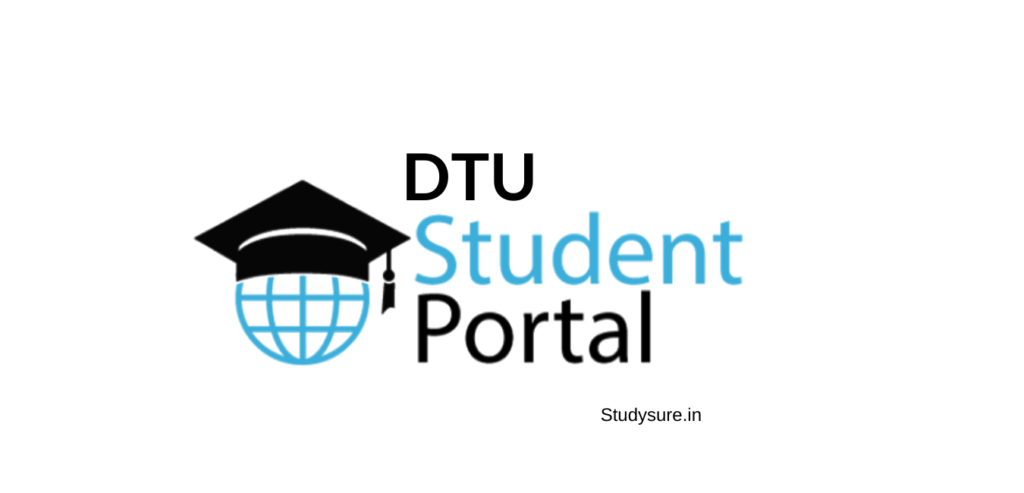
DTU Student Portal- Login Instructions
All the students will have to authenticate themselves to get access to the student portal. All students including UG, PG and Research Scholars (PhD Students) of the University can log in to the portal using their login ID and Password provided by the DTU Computer Cell.
The students who have not received their login details can collect their login details after filling up a registration form with a photo and signature. The incomplete registration form will not be accepted, and the login and password will be issued only after the registration.
Registration Online
The instructions for filling the online registration form are given below.
- Students should provide all details correctly and should upload a scanned image of their recent passport size photograph and signature.
- After the submission of the form, a User ID and Reference Number will be generated, and this can be used for all future correspondences.
- The students can collect the password from DTU Computer Cell (h3:00 PM – 5:00 PM)(Monday – Friday)by providing the User ID and Reference Number generated at the time of online registration. Students should also carry their college ID for collecting the Login details.
If students face any kind issues related to DTU student Portal sign in , then students can contact the Network Assistant of the DTU Computer Cell or mail at weblogin@dce.edu
Steps to Sign in
- Visit DTU Student portal or click here to log in to the portal https://cumsdtu.in/student_dtu/login/login.jsp
- Enter Your Login ID
- Enter Your Password
- Click on Log in
Forgot Password Option
- Login to the DTU Student Portal. The link is provided below
- Click on Forgot Password
- Enter Your User ID
- Click on “Go”
| SL No | Services | DTU Student Portal Links |
| 1 | Online Registration | http://dtunet.dtu.ac.in/select.php |
| 2 | Registration Format | http://dtunet.dtu.ac.in/doc/format.pdf |
| 3 | B Tech student portal BTU | http://www.btechstudentportal.dtu.ac. in/fee_con/history_bank.php |
| 4 | Students Portal Login | https://cumsdtu.in/student_dtu/login/login.jsp |
| 5 | Student Registration Login | https://cumsdtu.in/registration_ student/login/login.jsp |
| 6 | Android Mobile Application | https://play.google.com/store/apps/details?id=com. libsys.LSA_College.dtu |
| 7 | Student Portal IOS Mobile Application | https://apps.apple.com/in/app/delhi- technological-university/id1406393110 |
Conclusion:
Hope that the details about the Delhi Technical University (DTU) Portal login and Registration process etc have helped you. If you have any doubts or suggestion or trouble in log in to the Portal, please drop your query in the below comment box, and we get back to you with the best solution.
Related Posts:
NMIMS Student Portal
UPES Student Portal
LPU E Connect Portal
Mahendra ST Portal