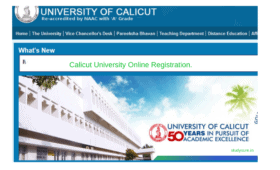Welcome to the NMIMS Student Portal for Online Learning:
The NMIMS (Narsee Monjee Institute of Management Studies) is known for its quality of education and the art of technology. Learn more details about NMIMS Login, enrollment, Login procedure, and profile update, and courses offered by the University at NMIMS Student Portal.
NMIMS Login Steps
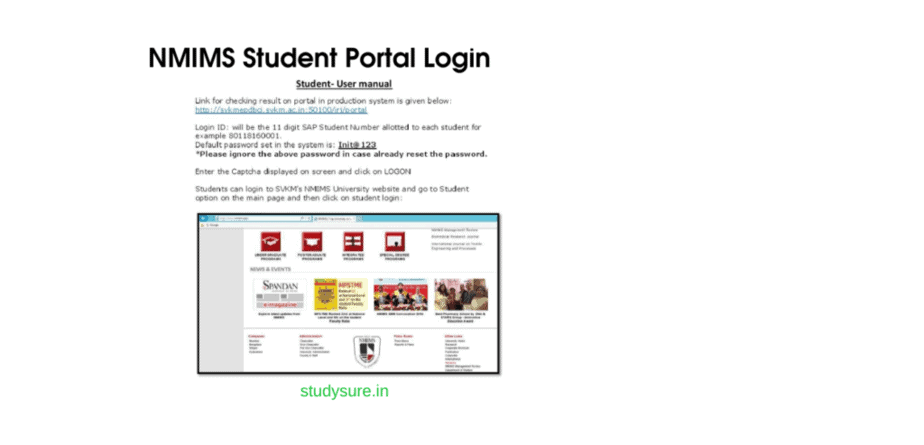
- Visit the official Website https://studentzone-ngasce.nmims.edu/studentportal/authenticate from your browser (Internet Explorer and Chrome Browsers are recommended) or Click on the link provided below for log into NMIMS Student Portal
- Enter Student Number in place of User ID
- The Student Number is printed on your ID Card issued by the University
- The University will mail the NMIMS Student Number and Password.
- If you have not received the password from the University, you can log in to the portal using the “Get My Password” option
- If you have not received the password or forgot the password, click on “Get My Password” The link is given below
https://studentzone-ngasce.nmims.edu/studentportal/resetPasswordForm
- The University will mail your password to your registered email, and you can use the password to login to NMIMS Student Portal.
- The students can also download the NMIMS Distance Education App from Google Play store https://play.google.com/store/apps/details?id=com.ngasce.jforce and Apple Store using the below link https://apps.apple.com/in/app/ngasce/id1386634999
- First-time users will have to change the password and update their profile
- On logging in for the first time, you will be asked to Change Password and Update your Profile
- The University will send the NMIMS Student Login details like the Student Number/ SAP ID, Identity Cards, etc. after the enrollment. If you have not received the NMIMS Student login details, by email then contact the HR department of the NMIMS with your enrolment details.
Common Errors related to NMIMS Distance Learning Login
- Invalid Credentials = This Means you have entered the wrong details. Make sure you have entered the correct student name and password.
- Make sure the Caps Button is not on by mistake
- Enter all the details required
Update Profile- Details
- First-time users have to update all the three sections in the Profile section
- The Fields marked in White Color can be edited by the user. All fields in the White color should be filled and not be left blank. The system will show an error if the user does not fill all fields.
- No need to enter the full name of the parents in the parent’s name column. Enter only the First Name of the Parents wherever required.
- Also, see that you need to enter only the First Name of Parents where asked.
NMIMS Login Support (Student Zone NMIMS)
Suppose you are facing issues related to NMIMS Login, NMIMS Distance Login, Forgot Password, etc. You can contact NMIMS Student Login Support at the below.
+91 22 42199993(10 am to 7 pm
Email: portal_app_team@svkm.ac.in
| SL NO | Services | NMIMS Portal Links |
| 1 | Hostel Portal | https://portal.svkm.ac.in/usermgmt/ stepsOfHostelBooking |
| 2 | View Application | https://portal.svkm.ac.in/usermgmt/ viewApplicationStatus |
| 3 | Admission Queries | https://www.nmims.edu/admissions/ |
| UG Programs | https://nmims.edu/under-graduate | |
| 4 | PG Programs | https://nmims.edu/post-graduate |
| 5 | Integrated Progrms | https://nmims.edu/integrated-programs |
| 6 | PhD Programs | https://nmims.edu/doctorate-programs |
| 7 | Diploma Programs | https://nmims.edu/diploma- certificate-programs |
| 8 | Online Fee Payment | https://nmims.edu/payments/ final/dataFrom.php |
| 9 | Examinations | https://nmims.edu/examination |
| 10 | NMIMS Student Portal Login | https://portal.svkm.ac.in/usermgmt/login |
| 11 | NMIMS Student Portal Re-set Password | https://studentzone-ngasce.nmims.edu/ studentportal/resetPasswordForm |
| 12 | Google Play store NMIMS App Download link | https://play.google.com/store/apps/details?id=com.ngasce.jforce |
| 13 | NMIMS App download link from Apple Store | https://apps.apple.com/in/app/ngasce/ id1386634999 |
STUDENT ZONE NMIMS- Helpline
Students can contact the helpline numbers given below for any issues related to NMIMS Distance Learning, Student Zone login, Courses, Examinations, Online Fee Payment, etc.
Toll-Free Number- 1800-1025-138 (Monday to Friday)
Email: ngasce@nmims.edu
New Programs Enquiry: +91 22 4235 5621 / 5622 / 5624
Address:
NMIMS, V.L Mehta Road, Vile Parle (W) Mumbai. Maharashtra.
Pin Code-400056. India.
Disclaimer
The content given in this Website has been arranged from different sources, and it is subject to change without any prior notice. Readers are requested to visit the official Website of the NMIMS for updated information. We will not be liable for any damages that may result from the use of this Website.
Related Post:
LPU E Connect
DTU Student Portal
UPES Student Portal
Mahendra ST Portal