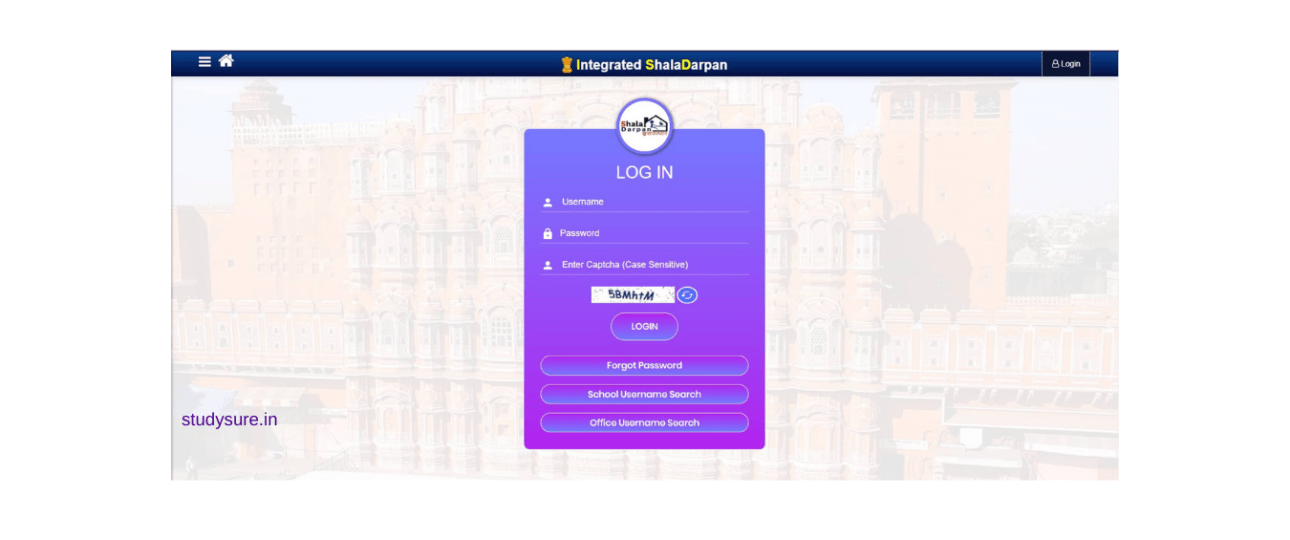Integrated ShalaDarpan is a website where you can find all the information regarding public schools in Rajasthan. It was started by the Education Department of the Government of Rajasthan to transparency public education in the State.
The Ministry of Human Resource Department launched the program to provide all kinds of information relating to government schools or government-aided schools in the State on an online platform. This revolutionary portal offers details and information about the schools, teachers, students, and all departments and institutions in the State of Rajasthan.
ShalaDarpan Highlights
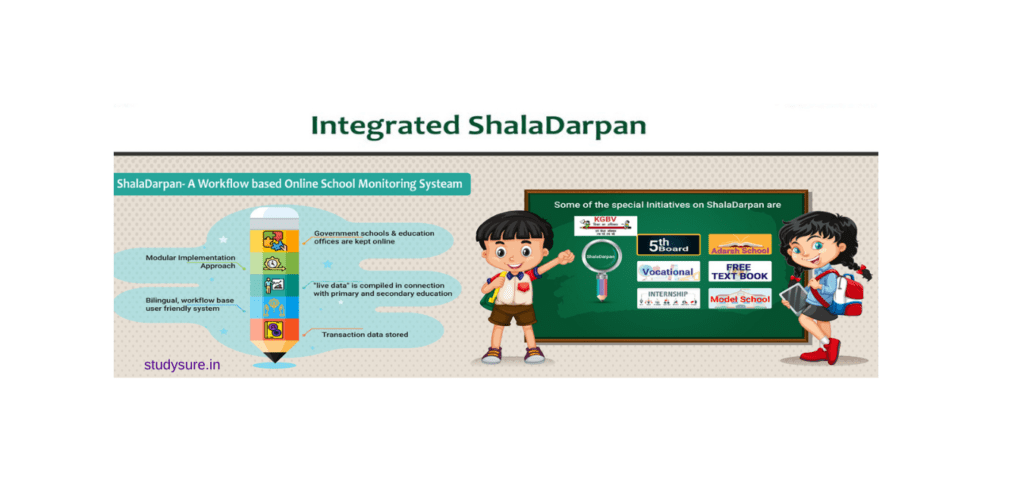
The Integrated ShalaDarpan portal has made it more comfortable and more convenient to find information with information technology, keeping up to date with the modern trends and growth of online media. Parents can keep track of their child’s progress regarding attendance, school records, achievements, etc, in school from the student login facility.
Information regarding the teaching and non-teaching staff is readily available on this portal for the general public. People can also access information about all the Education Department employees and data and reports of over 66,000 schools, 85 lakh students, and 4 lakh staff from this portal. To access the information on the portal, the users have to log in with their ShalaDarpan login ID.
7 Things You Should Never Share with Your Friends
Benefits of Integrated ShalaDarpan Rajasthan
Some of the benefits of Integrated ShalaDarpan are:
- Access to readily available information about government schools in Rajasthan.
- The information can be accessed remotely online.
- More transparency relating to public education in Rajasthan.
- Parents can track the progress of their children through this portal
- People can use the portal to pick the best schools that offer high-quality education for their children.
- The Education Department can easily access school data.
- Access information about the employees in the schools.
- To update the data of the students and staff regularly.
- The school mirror facility allows parents, students, and staff to view information about a student’s records in a specific school.
Services and Facilities Available on ShalaDarpan
The Integrated ShalaDarpan website has different portals. These portals can be used to get information or perform specific tasks. The different services and facilities that can be performed under each portal are:
| Portal | Service/Facility |
| GyanSankalp Portal |
|
| SamagraShiksha Portal |
|
| Internship Portal |
|
| Private School Portal |
|
| Database Reports Portal |
|
| Citizen Window Portal |
|
| Staff Window Portal |
|
| Scholarship Scheme Portal |
|
| Rajiv Gandhi Career Guidance Portal | Students can stay updated on information relating to:
|
| Free Textbook Portal |
|
Other facilities that can be performed through the ShalaDarpan are given below
- Application forms for 80G certificate
- Form for the implementation of click program in school
- School profile
- School Infrastructure and Civil Work Forms
- School and Institution Principal Information Forms
- Student Detailed Description Additional Information Forms
- Student Description Form
- School Integrated Information Form
- Sanctioned post based school personnel details form
- Details of other school personnel Form
- Class / and class-wise student enrolment form
- Class wise student entry form
- Faculty wise subject selection form
- 11th-12th class /student wise faculty – elective subject selection form
- Computer and Internet facility in school Form
- “For all Education Department Employees” Form
- Guidelines about filling teacher detailed profile
How to Use Integrated ShalaDarpan?
The development of technology has helped to evolve the education center, benefitting students and teachers alike. ShalaDarpan portal is beneficial in many ways. All the services on the ShalaDarpa are open to the students, teachers, parents, and the general public. The State Administration receives information and updates regarding teachers and students through this portal, and the administration uses this portal to maintain social welfare.
The Education Department of the state government uses this website to keep connected to the proceedings in schools. The employees of the Education Department can use this portal to submit various forms, online attendance, leave applications, etc.
Integrated ShalaDarpan Login
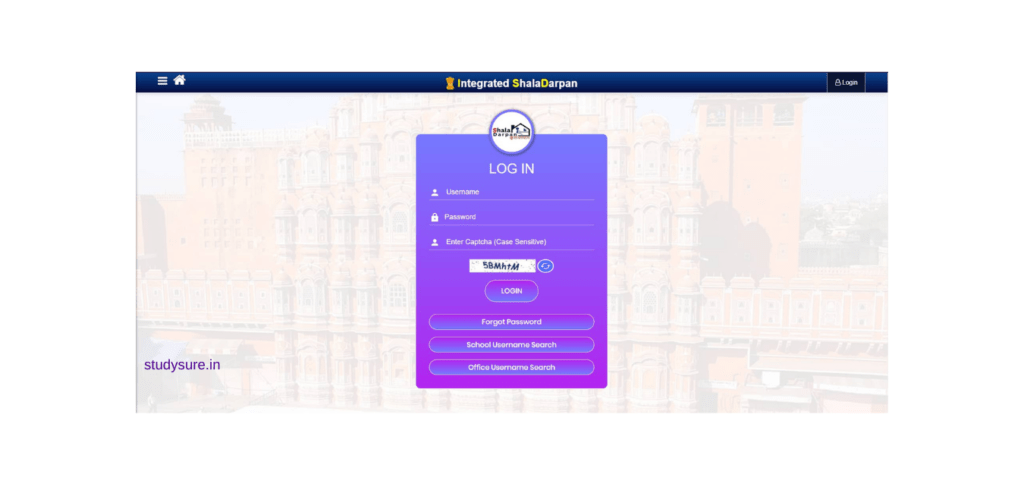
Some of the facilities and services on the ShalaDarpan require users to log in. The steps to log into the ShalaDarpan portal are:
- Go to the official ShalaDarpan website by clicking on rajshaladarpan.nic.in.
- Click on the Login option on the home screen of the website.
- Enter the username and password.
- Enter the captcha in the provided space.
- Click on the Login button.
- You will be successfully logged in to the ShalaDarpan portal.
Integrated ShalaDarpan Password Reset Option
If you cannot remember or retrieve the password to the login page, you can use the “Forgot Password” option to log in. The steps to do so are:
- Follow the first two steps in the login procedure.
- Click on the “Forgot Password” option.
- Enter the username and password on the given fields.
- Enter the captcha that is seen on the screen.
- Click on the “Submit” button.
- The details of the password recovery will be sent to your phone.
How to Search Office Username on Shaladarpan Portal?
If you cannot remember the school login ID or the office login ID, there is an option to recover it from the login page of the ShalaDarpan website. The steps to retrieve the school or office login ID are:
- Follow the first two steps in the login procedure.
- Click on “School Username Search” to retrieve the school login ID. To retrieve the office login ID, click on “Office Username Search”.
- A new page will appear where you will have to select all the relevant options to find the login ID of your school or office. The options include selecting the relevant:
- District
- Block
- Name of School
- Role Level
- Role
- User
After selecting all the appropriate options, your Login User ID will be displayed on the screen.
ShalaDarpan School Search Facility
The ShalaDarpan portal allows you to search for a specific school in Rajasthan. The steps involved to search for a school are:
- Go to the official ShalaDarpan website by clicking on rajshaladarpan.nic.in.
- Click on the “Resident Window” portal seen on the home screen.
- Click on the “Search School” option under the menu bar.
- A list of different ways to conduct the search will be displayed.
- Click on the method of search you want to use, i.e. “NIC Code”, “Pin Code”, “District”, etc.
- Click on the “Search” button.
After completing these steps, a list of schools in with pin code, district, etc. will be provided on the screen.
District-Wise School Search on ShalaDarpan
Narrowing the search for schools according to the schools’ district is more convenient for users. The steps to conducting a district-wise school search are:
- Go to the official ShalaDarpan website by clicking on rajshaladarpan.nic.in.
- Click on the “Schools in Rajasthan” option seen on the menu on the left side of the home screen.
- A menu of a filtered search will appear with the following options:
- All Model School
- Vocational School
- Adarsh School Phase 1
- Adarsh School Phase 2
- Adarsh School Phase 3
- ICT School
- Choose the relevant option.
- A list will appear with the number of schools in each district.
- Click on the name of the district you want to view.
- The list of the schools present in the district will be seen on the screen.
How to Get Information from ShalaDarpan
Parents who want to get information about their children studying in a school in Rajasthan can use the Integrated ShalaDarpan portal and access their ward’s information regarding attendance, performance, achievements of a student, etc. The staff of the different schools in Rajasthan can also get information regarding the “Staff Report,” “School Report,” etc. The steps to get this information are:
- Go to the official ShalaDarpan website by clicking on rajshaladarpan.nic.in.
- Click on the “Citizen Window” option seen on the home screen of the website.
- A new page will open with a list of options that include:
- Search School
- Student Report
- Staff-Report
- School Report
- Select the relevant option.
- All the information related to your search will appear on the screen.
Information on the Different Schemes Available on ShalaDarpan
The Government of Rajasthan has launched several schemes in the educational sector. These schemes help all the different schools in Rajasthan in various ways. Integrated ShalaDarpan provides information relating to these schemes on the website with the goal of transparency.
Parents and students can visit the website to find out if the student is eligible for any of the schemes that have been launched. To find information and eligibility of the schemes on ShalaDarpan, follow the steps below:
- Go to the official ShalaDarpan website by clicking on rajshaladarpan.nic.in.
- Click on the “Citizen Window” option seen on the home screen of the website.
- Click on “Search Scheme” from the list of options on the screen.
- Provide all the details of the student on the form that appears. Make sure to provide accurate information regarding gender, age, family income, and other information.
- Click on the “Search” button.
- All the information and the schemes that the child is eligible for will appear on the screen.
ShalaDarpan Staff Login
Employees working in the schools or the Education Department in Rajasthan have a separate Staff Portal on the Integrated ShalaDarpan website. The staff portal is highly beneficial to access information about the staff working in the State’s education department. The steps for the Staff Login are:
- Go to the official ShalaDarpan website by clicking on rajshaladarpan.nic.in.
- Select the “Staff Corner” option seen on the screen.
- Provide the NIC-SD ID of the school. If you do not know the NIC-SD ID of the school, click on “Know school NIC-SD ID”. The NIC-SD ID will provide a valid ID of your school. The school ID can be used to get the staff NIC ID.
- Click on the button “Register for Staff Login”.
- Enter the details
- Click on the button “Submit”.
- An OTP verification code will be sent to your registered mobile number.
- Provide the OTP to receive the Login ID and password.
- Provide the details of the Login ID and password to view the Staff profile.
The staff profile contains all the information relating to an employee. Members of the school staff and staff of the Education Department can use this profile to ensure that all their details are regularly updated.
ShalaDarpan Internship Login
The students who have applied for various internships via the ShalaDarpan portal can view the details of their internships or different apprenticeships. This can be done from the Internship portal of the Integrated ShalaDarpan website. To access the ShalaDarpan portal, students will have to log in with their user ID and password. The steps to log in to the Internship portal are:
- Go to the official ShalaDarpan website by clicking on rajshaladarpan.nic.in.
- Click on the “Internship” option on the screen.
- Click on the “Candidate Login” option
- Provide all the required details in the necessary fields.
- Enter the captcha on the screen.
- Click on the “Login” button.
- You will be able to view all the information relating to internships on the screen.
Integrated ShalaDarpan Direct Links
| Sl No. | Services | ShalaDarpan Portal Links |
| 1 | ShalaDarpan Download Formats | Visit Website |
| 2 | List of Schools in Rajasthan | Visit Website |
| 3 | RajShaladarpan Login | Visit Website |
| 4 | Password Reset | Visit Website |
| 5 | School Username Search | Visit Website |
| 6 | Office Username Search | Visit Website |
| 7 | Samagra Shiksha Portal | Visit Website |
| 8 | Private School Portal | Visit Website |
| 9 | Free Text Book Link | Visit Portal |
| 10 | School Allotment for Internship | Visit Portal |
| 11 | Internship Candidate Login | Visit Portal |
| 12 | Internship Request | Visit Portal |
Integrated ShalaDarpan Contact Details Jaipur
| Rajasthan Council of School Education, Shiksha Sankul, Jaipur. Rajasthan. Pincode- 302017. | ||
| Phone Numbers | +91 141 2700872 | 2711964 |
| rmsaccr@gmail.com | rajssashaladarpan@gmail.com | |
| Neeraj Kandpal | Research Officer | 8107847570 |
| Akharam Choudhary | Research Officer | 9001456998 |
Integrated ShalaDarpan Contact Details Bikaner
| Integrated Shala Darpan Bikaner | |||
| Sl No. | Official Name | Post | Telephone Nos. |
| 1 | Rajendra Prasad | Asst. Director | 8118852336 |
| 2 | Neeraj Kandpal | Research Officer | 8107847570 |
Conclusion: We hope this article about Integrated ShalaDarpan has been helpful to you. If you have any suggestions/questions please contact us through the comment box below. We will be happy to assist you at the earliest.
Also Read: NIOS Students Login
Disclaimer: Dear Readers, this website (www. study sure. in) is not a website run by the Government, nor does it have anything to do with any schemes or portals of the Government. We have tried our best to keep accurate information to the readers, but we cannot deny the possibility of mistakes For updated and precise information, please visit the official website of the Integrated ShalaDarpan https://rajshaladarpan.nic.in/