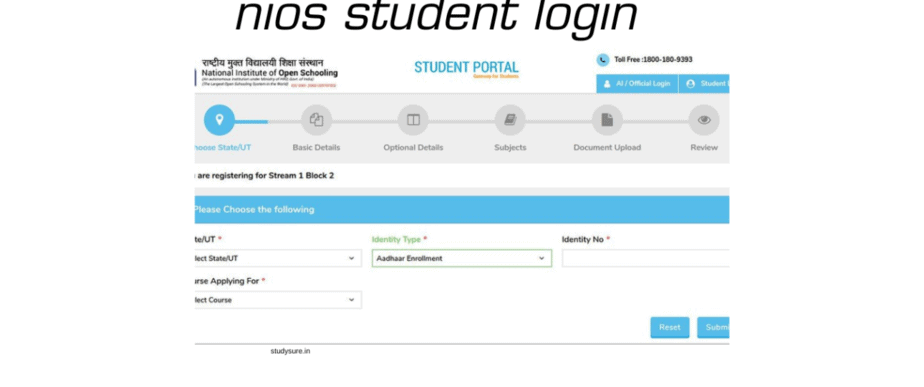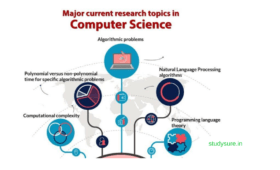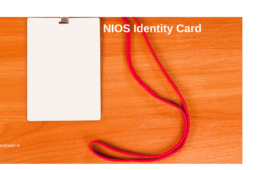The National Institute of Open Schooling or NIOS is an institute in India that gives students opportunities who have not completed their schooling through a distance education mode and an open schooling mode. There are many courses that NIOS offers to people who are looking to complete their education. The National Institute of Open Schooling also ensures that learners from all walks of life, whether impaired, physically or mentally, or from sections of society who have disadvantages, all have quality education. Read more about NIOS Student login, facilities available, courses offered, etc. below.
NIOS Login – Step by Step Details

To log into the student portals, the students admitted in the NIOS can follow the following steps:
- Visit the official National Institute of Open Schooling website on their internet browsers from their phone, tablets, laptops, or computer desktops.
- Students can also go to the student portal via the following link, https://sdmis.nios.ac.in/auth.
- Once they are on the student login page, they will see a form where they will have to enter details about their username or email address and password.
- They will also have to enter a captcha that will be seen on the screen.
- After all the details have been provided in the correct fields, they can click on the “Login” button.
- Students also can log in to their student portal by entering details of their enrollment number or their reference number and their date of birth.
- They will see a captcha, which they will also have to fill.
- They can then proceed to click on the “Login” button.
NIOS Student Login Password Reset Procedure
If students forget the password to access their student portal of the National Institute of Open Schooling website, they have the option to reset their password. They can follow the following steps to do so:
- There is an option on the login screen saying “Reset Password,” which they must click.
- Once they click on this button, they will be redirected to a page that asks for their student’s username or email address.
- After providing that information, they can click on the “Submit” button.
- They must then follow the steps that will be provided to them in their email.
- After following the directions given in their email, they can successfully reset their password.
Courses Offered by the National Institute of Open Schooling
Their main focus is promoting education in rural and urban areas, but more so in the rural areas. There is a wide variety of courses available for choosing from the National Institute of Open Schooling. Some of the courses offered by NIOS are:
- Courses at the elementary level
- Courses at the secondary level (equivalent to matriculation level)
- Courses at the higher secondary level, equivalent to a 10+2 system offered by other school boards
- General courses
- Academic courses
- Vocational courses.
- Enrichment courses
- D. El. Ed Courses
The Open Basic Education Programme of the National Institute of Open Schooling has three levels that students can take up. The different levels are:
- ‘A’ level course which is equivalent to courses offered in the third standard
- ‘B’ level course equivalent to courses offered in the fifth standard
- ‘C’ level course equivalent to courses offered in the seventh standard.
The variety of courses offered by NIOS gives a wide range to people from many backgrounds to choose from so that it will fit for them.
Facilities Available on the Student Portal
Once enrolled in the National Institute of Open Schooling, students can use the official website’s student portal to do many things from the comfort of their own home. Some of the things that the students of NIOS can do from the student portal are:
- Change examination centers
- Download admit cards
- Change or update their personal information
- Get the results of various examinations online
- Change or add subjects to the courses that they are pursuing.
The details of the students’ pages will be given to them once they are enrolled in the National Institute of Open Schooling, and the students must all remember to keep their login details private.
NIOS Admission Process
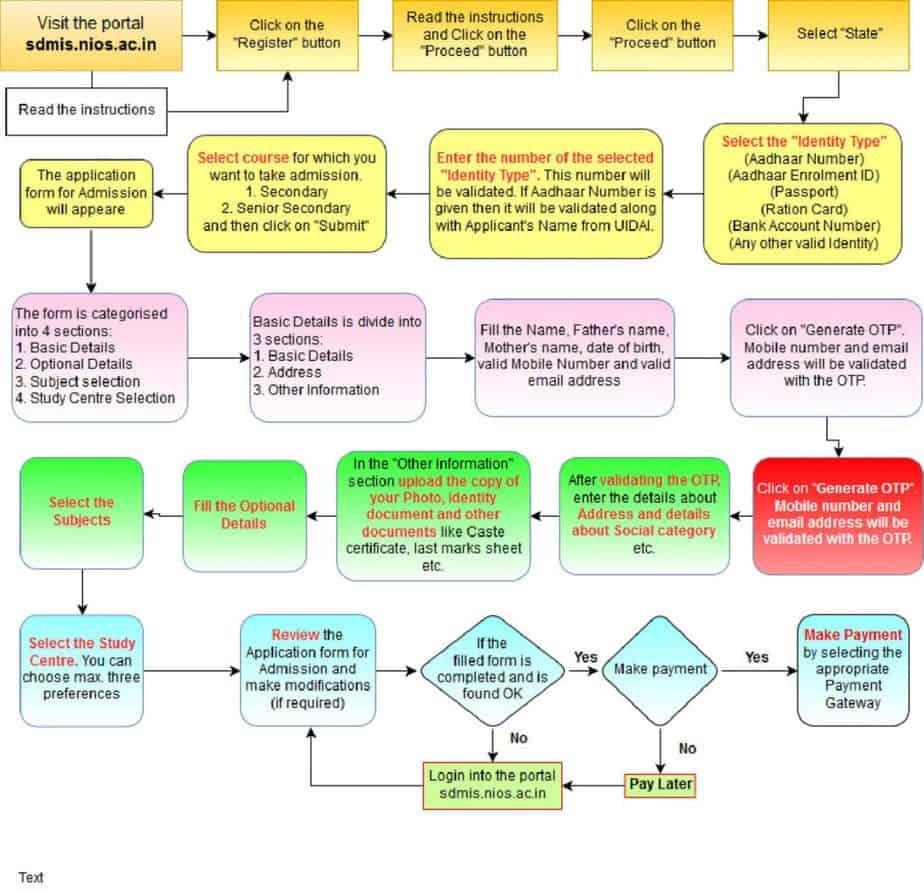
Notifications for Students
Once students are logged into their student portal of the National Institute of Open Schooling website, they will find notices that the institute wants to send to their students on the page’s notification bar. Once the admission procedure is completed, students will get information regarding things like the application’s status, the verification of their admission, or the date and time of verification of admission.
NIOS Student Identity Card
All the information provided above from the notification bar can be downloaded and used as an identity card. It will also contain other important information like their full name, their father’s name, their mother’s name, their date of birth, their address, their email, subject codes of the courses they have taken, and the name of the study center.
There is another option called “My Documents” from where students can view all the documents uploaded or how much time they have to upload all their documents on to the portal. It is from this option where students can access and download their identity cards. This identity card can be used during the retrieval of mark sheets and certificates from the institute at the end of the course or during PCP.
Personal Information
Students also have the option of changing personal information if they need to. They can alter the details of their names, names of their parents, and birth date.
Details such as religion, qualifications, category, disability, gender, or address can also be altered from the student portal’s option.
Payment Status
Students can also view the status of the payment of their fees from the student portal of the NIOS website. When students go to the page where they can view the status, a message will be displayed saying whether the payment is still pending or whether the payment process has been completed. A full history of the payment status will be available for the students to access this NIOS website portal.
NIOS Examination Details and Results
Students can get information and download necessary documents for their examinations from the National Institute of Open Schooling website’s student portal. From the “Public Exam” option of the student portal, students can perform any of the following:
- Download hall tickets
- Download necessary data sheets
- Apply for rechecking or re-evaluation
- Fill a form for demand examinations
There is also an option called “Result,” where the students enrolled in the National Institute of Open Schooling can check their public examinations or demand examinations and track their mark sheet. There is also a “PCP” option that students can use to download study materials and sample question papers.
The student portal of the NIOS website is thus very helpful to the students. They can easily look up important information and notices online, which is very convenient.
NIOS Open Schooling – Student Portal Links
| SL No | Services | Portal Links |
| 1 | Student Login | https://sdmis.nios.ac.in/auth |
| 2 | Fees Information | https://niosrcvizag.ac.in/images/pdfs/ 1580989103_ |
| 3 | Digilocker User Manual | https://niosrcvizag.ac.in/images /pdfs/1600256518_DigiLocker-User- |
| 4 | Transfer of Credits | https://niosrcvizag.ac.in/images/pdfs/ 1580989163_TOC_information.pdf |
| 5 | Subjects Details | https://niosrcvizag.ac.in/images/ pdfs/1580990094_subjects-available. |
| 6 | Stream -1 Admission Procedure | https://niosrcvizag.ac.in/images/pdfs/ 1580990224_block-1-nios-admission |
| 7 | Prospects- Senior Secondary Courses | https://nios.ac.in/student-section/ |
| 8 | Prospect of Voc- Courses | https://voc.nios.ac.in/ |
| 9 | ITI Admission | https://sdmis.nios.ac.in/ |
| 10 | Study Centers | https://sdmis.nios.ac.in/registration/ locate-study-center |
| 11 | Student Login | https://sdmis.nios.ac.in/auth |
NIOS Contact Details
National Institute of Open Schooling
4B, Central Warehousing Corporation
Rana Pratap Bagh, Opp. SBI Colony
G.T. Karnal Road. Delhi – Pin code: 110033
E-mail:mpdd@nios.ac.in.
Phone: 011-27416329, 27462690
National Institute of Opening School NIOS Website:
The official website of NIOS is https://nios.ac.in/
NIOS Student Login Support
Login Support: Toll-Free:1800-180-9393
Email Id: sap.nios@gmail.com
Conclusion: We hope this article helped you to get the insights about NIOS Student Login, Courses, NIOS Admission Student Login and other details. If you have any suggestions or doubts, you can contact us through the comment box below, and we will be happy to assist you at the earliest.
Related Post:
Telangana School Education